A client that largely deals B2B, selling stationery and sweets wholesale to smaller shops recently asked for a minimum order value to be added to their Magento store. Here are the steps to setting up a minimum basket value.
In admin select System-> Configuration,
then select Sales from the left handside menu,
choose the Minimum Order Amount option.
Select Yes from the enable dropdown. Enter a minimum order amount, message (this appears in the basket summary as shown below) and error message.
Minimum Order Value in Magento
This is what it looks like on the front end.
Information about the new minimum order restrictions are then outlined on the customer services cms page.
To find out more about our Magento web design work, take a look at our latest portfolio entries.
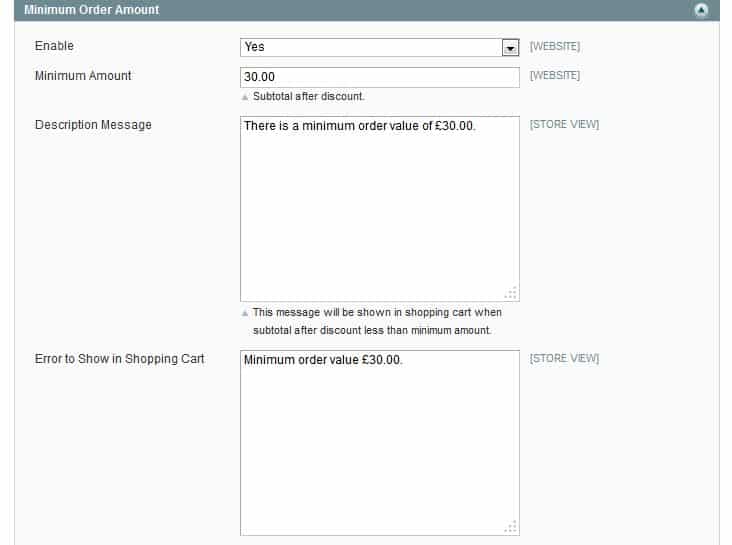
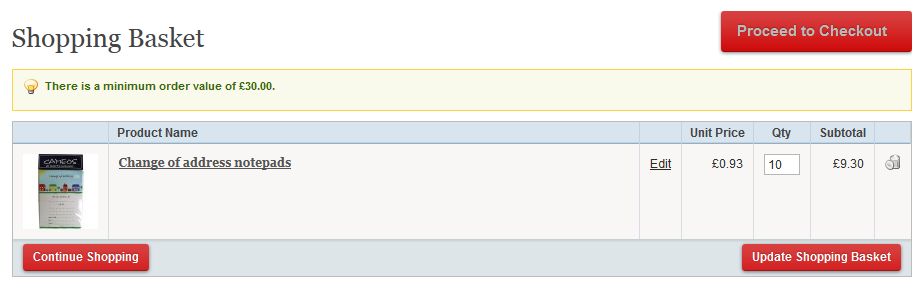




hi i cant see the minimum order enable button in sales