The suburbs WordPress portfolio theme comes with Twitter widget functionality, to include your latest tweets in your footer or sidebar.
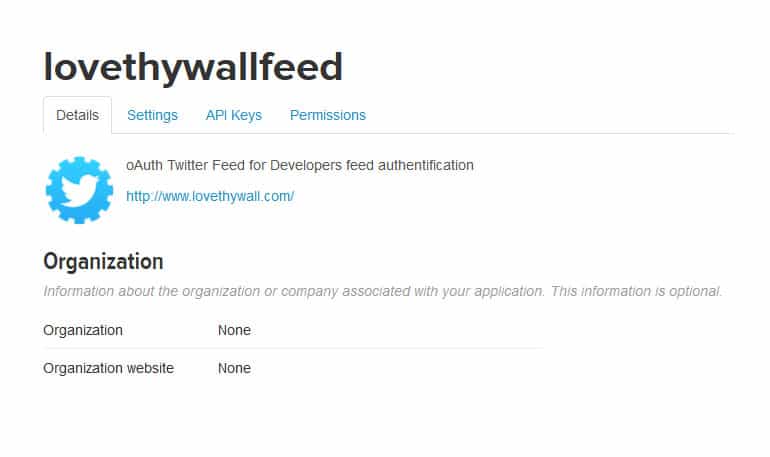
oAuth Twitter Feed for Developers
The suburbs theme calls in the oAuth Twitter Feed for Developers, but an update to this plugin has switched how your twitter account username is referenced, causing someone else’s tweets to be shown.
The plugin author explains the changes on the WordPress.org forum;
In today’s 2.1+ release(s), we changed the supported way of calling the plugin to username, then count, so:
getTweets($username, $count);
rather than:
getTweets($count, $username);
Suburbs theme fix
To get the plugin working again via the theme’s widget options you need to make changes to reflect the above.
Find the file;
/wp-content/themes/suburbs/core/includes/widgets/widget-twitter.php
Find line 33 and change the order to read;
$tweets = getTweets($instance[‘username’], $instance[‘limit’], $opts);
Upload and you should be ready to go again!




