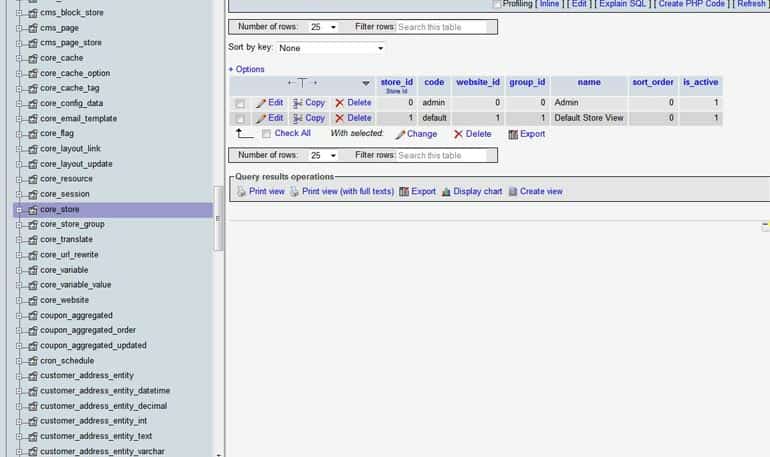After upgrading a Magento ecommerce store from v 1.4.1.0 to 1.6.1.0 the frontend displayed a 404 error. The admin section still worked but refreshing the cache, rebuilding the catalog url rewrite index, and restoring the original .htaccess and index.php, had no effect.
“core_store” Table Issue
Instead the problem was in the database and the default store settings.
- Using MyPhpAdmin find the “core_store” table in your Magento db.
- Find the is_active column and change the value from 0 to 1, for the Default Store View
- Go back to your site URL and refresh the page. Hopefully your site will now be back up and running.
Let me know if this helped fix your Magento 404 frontend error in the comments. Thanks again to the Stackoverflow community.