After launching a new Magento website, the client noticed that the old meta description had reappeared in Google search. The meta description didn’t match that on the live site, and a new site map had already been submitted. Google Search Console also showed no search errors or crawl issues.
Open Directory Project (DMOZ) Listing
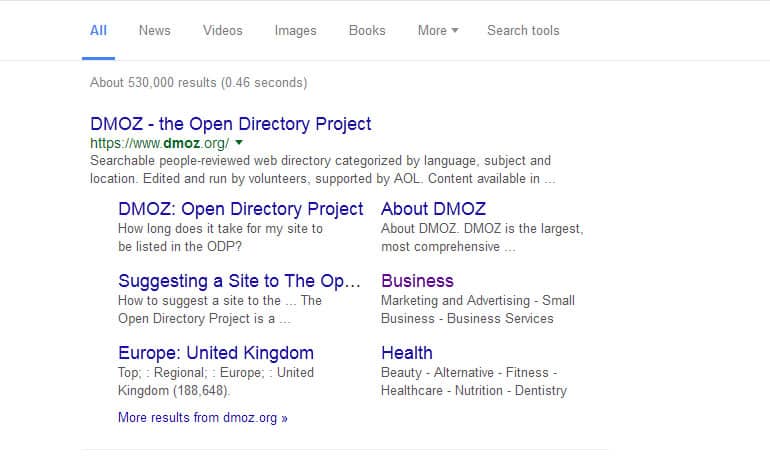
Luckily the client had experienced this issue before and informed us that it was taken from an old listing on DMOZ. They’d tried to get the listing updated, but the old listing remains. Google openly documents that it references DMOZ for some meta information, although the reliance between the two is thought to be weaker than it used to be;
One source Google uses to generate snippets is the Open Directory Project. You can direct us not to use this as a source by adding a meta tag to your pages.
Thankfully Google itself offers a solution to removing DMOZ generated meta content.
Google search displaying old meta description – Solution
Within <head>
Place the following line in your <head> tag above your meta description. This is likely to be in a head.php or head.phtml include within your site.
<meta name="robots" content="NOODP">
Within .htaccess file
############################################ ## Stop old DMOZ description being shown in Google Header set X-Robots-Tag "noodp"
Updating your listing
The change is unlikely to be instant but you can request for your website to be re-crawled via Google Search Console (formerly Google Webmaster). It may take a couple of days for your search listing to update, but let me know if that does the trick.






